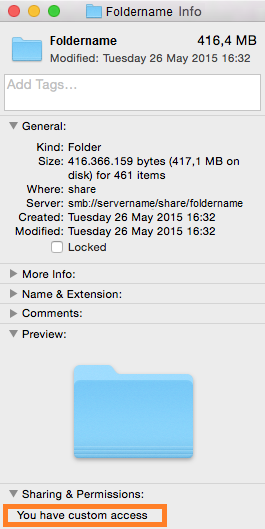Permissions in shares (ACL's) - macOS
This manual is meant for administrators of a domain with a 1A-server. It explains how permissions for files and folders in shares can be modified.
It is currently not posiible to view or change the permissions on folders and files in a shared folder from macOS
Requirements
To complete this manual, you will need:
- An Apple macOS computer connected to your 1A-server
Steps
1
Open the information-screen
- Right-click the folder in the share
- Select
'Get Info'
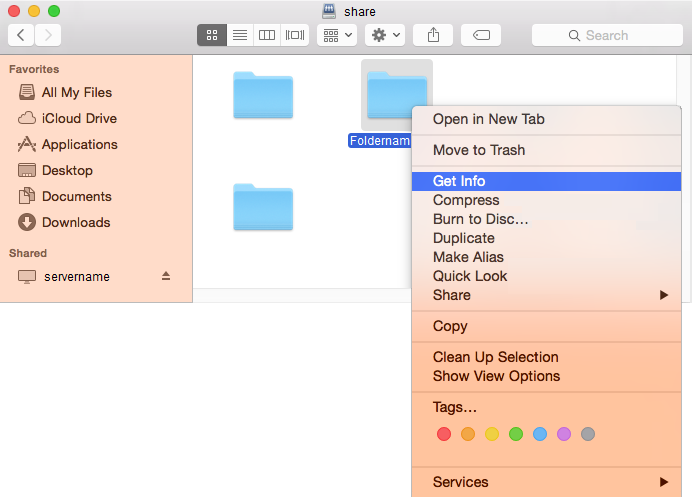
2
View the permissions
- Your permissions are
'custom access'It is currently not posiible to view or change the permissions on folders and files in a shared folder from macOS