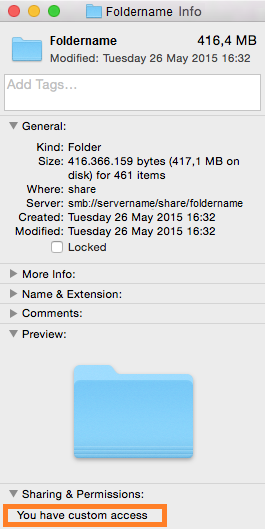Take ownership (ACL's) - macOS
This manual is meant for administrators of a domain with a 1A-server. It explains how you can take ownership of files and folders in shares. Taking ownership allows you to correct permissions in case you have been excluded from access.
It is currently not posiible to view or change the owner of folders or files in a shared folder from macOS
Requirements
To complete this manual, you will need:
- An Apple macOS computer connected to your 1A-server
Steps
1
Open the information-screen
- Right-click the folder in the share
- Select
'Get Info'
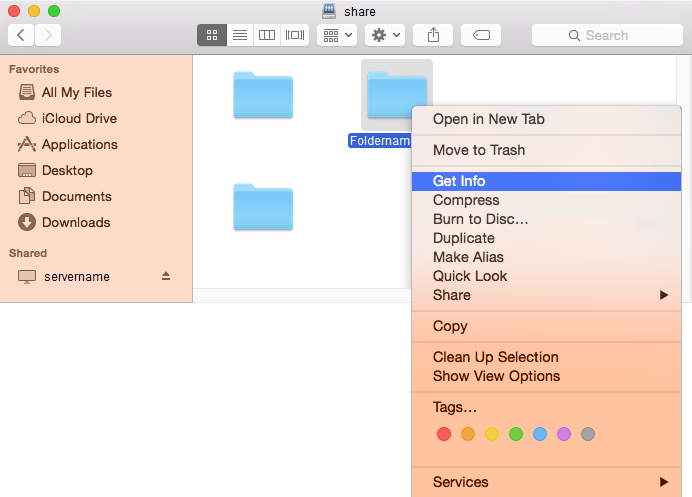
2
View the permissions
- Your permissions are
'custom access'It is currently not posiible to view or change the owner of folders or files in a shared folder from macOS