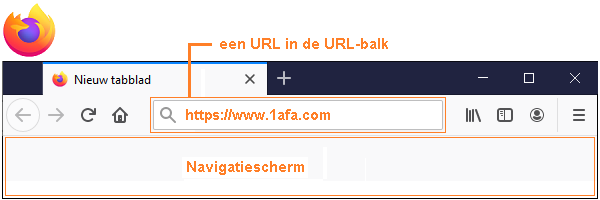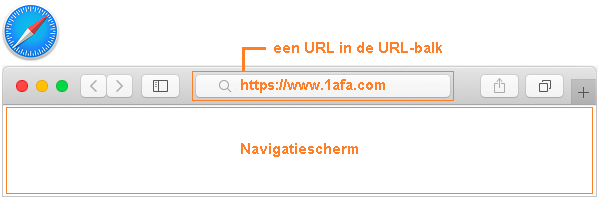Information about your webbrowser
This manual is meant for 1A-server users.
It explains how to find the webbrowser on your PC or Mac. This information is often used in our manuals.
Usage
1
General
- A webbrowser is an application on your PC, Apple Mac or Smartphone that enables you to view websites
- A webbrowser has several fields and buttons, though the largest area of the application is used to show websites
- A PC or Apple Computer may have multiple webbrowsers installed at the same time
- The default-webbrowser on Windows is Edge
- The default-webbrowser on MacOS is Safari
2
Terms
- The following are terms that an IT-support employee might use, these will be highlighted in the accompanying screenshots
- URL (website-name): A URL usually starts with
https://followed by the website-name, for examplehttps://www.1afa.com - Not all website-names start with "
www.", for examplehttps://manuals.1afa.com - URL-bar: This is the field that shows the URL in text
- When you enter a website-name in the URL-bar and press enter, the webbrowser will open the website
- Usually you can omit the text
https://, the webbrowser will add this automatically - Search-field: This is a field where you could start a search, even when you are not currently visiting a search-website
- In some webbrowsers the URL-bar is also the search-field
- Navigation-buttons: For example the "Refresh" button and the "Back" button
- Navigation-screen: The area of the webbrowser that displays the website
7
Internet Explorer
- Manufacturer: Microsoft
- Information at the manufacturer → Internet ExplorerPlease note: Support for Internet Explorer will end on 30 November 2020.