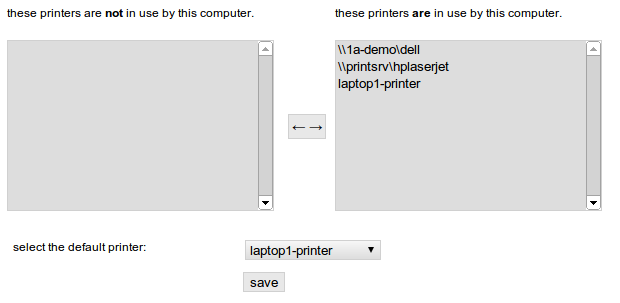Computers
The module 'computers' shows an overview of the devices in your network. These are computers, but also printers and VoIP phones. You can see the network status of these devices (whether the device is available) and the DHCP age (how long the device already has the current IP address).
You can also add computers to the domain if they support it (for example Windows).
You can also send devices a 'Wake on LAN' signal to turn them on remotely. If a device is turned off and supports this feature (most modern computers do), it will boot up after receiving the signal.
You can reload the overview with the search button under host discovery.
Requirements
To complete this manual, you will need:
- A computer connected to your 1A-server
- A username and password for the 1A-manager
- A webbrowser
Steps
1
Go to essentials → computers
2
Add a computer to the domain
- Enter the name of the computer
- Click
add

3
Remove a computer from the domain
- Click on the computer
- Check
remove computer from domain - Click
remove computer
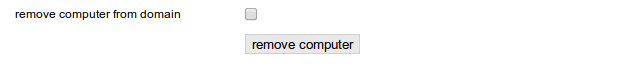
4
Allowing a computer to use specific printers
- Click on the computer
- Select one or more printers in the left column (keep the
CTRLkey pressed to select multiple printers) - Click on the grey button with the arrows in it
- To revoke this permission, move the printer back to the left column