E-mail - Block
With the module 'e-mail' you can configure which e-mail addresses your organisation has and where e-mails to these addresses will be delivered.
You can also configure your spamfilter here: which sender addresses will always be blocked and which will always be delivered.
This page explains trusting or blocking e-mail senders.
Please mind that malicious parties can easily forge the sender address of an e-mail message.
Requirements
To complete this manual, you will need:
- A computer connected to your 1A-server
- A username and password for the 1A-manager
- A webbrowser
Steps
1
Go to internet → e-mail
- Click
configure trusted and blocked e-mail senders
2
Always accept e-mail from these senders
- Enter the e-mail address
- Click
add

3
Always block e-mail from these senders
- Enter the e-mail address
- Click
add
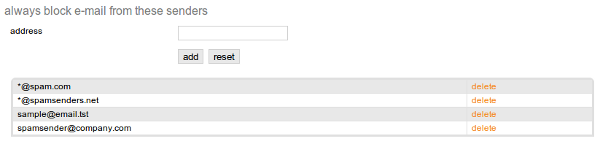
4
Remove an e-mail address from a list
- Click
deletebehind the e-mailaddress you want to remove
