Fax
This manual is for older systems and/or software and is no longer maintained.
In the module 'fax' in the 1A-manager you can decide whether the fax will be stored, e-mailed or printed. The module also provides an overview of all received, sent and queued faxes.
outgoing fax queue
Outgoing faxes which haven't been sent yet are displayed here. Faxes in this queue can be cancelled. The fax won't be sent then. Once a fax has been sent, it will be placed in log sent faxes.
log files
The log files of sent and received faxes displays the number of sent and received faxes. These overviews are for informational purposes and provide a browseable central archive. For sent faces it is also possible to resend a fax.
Requirements
To complete this manual, you will need:
- A computer connected to your 1A-server
- A browser, for example Internet Explorer or Firefox
- A username and password for the 1A-manager
- A functioning fax installation on your 1A-server. No fax installed yet? Please contact your 1A-partner
Steps
1
Open the fax module
- Go to
telephony→fax
2
Change settings for incoming faxes
- Choose the desired file type at
filetype fax - If you want to save the faxes, check
save in the share "fax" - If you want to e-mail the faxes, check
e-mail toand select the e-mail address - If you want to print the faxes, check
print at printerand select the printer - Click
save
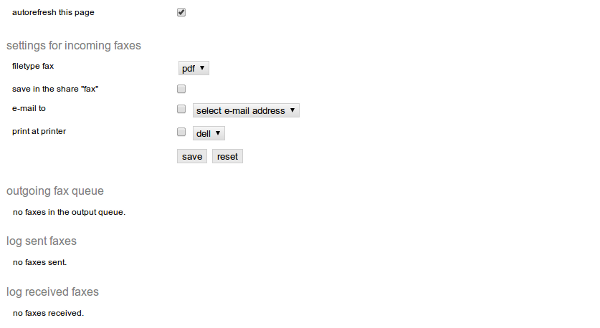
3
Remove fax before it is sent
- Scroll to
outgoing fax queue - Click
removeat the unsent fax
