Printer queues
This manual is for older systems and/or software and is no longer maintained.
The printer queues module provides you with an overview of the different print queues and allows you to perform several printer functions: resubmitting a job, stopping the queue, starting the queue and printing testpages. These functions are present for all installed printers. Attention: the printers a displayed in a list, you might need to scroll down to find the printer you need.
Requirements
To complete this manual, you will need:
- A computer connected to your 1A-server
- A username and password for the 1A-manager
- A webbrowser
Steps
1
Open the printer queues module
- Go to
essentials→printer queues
2
Remove print job
- Click
removeat the job you want to remove
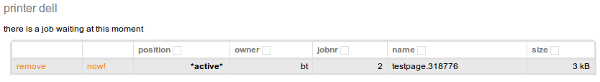
3
Resubmit hanging print job
- Click
now!at the job you want to resubmit
4
Stop / start queue
- Click
stop queue(orstart queue) at the queue you want to stop (or start)

5
Print testpage
- Click
print testpageat the queue you want to test
6
Stop / start printer
- Click
stop printer(orstart printer) at the printer you want to stop (or start)

7
Restart printer
- Click
herstart printerat the printer you want to restart
