Shares
With the module shares in the 1A-manager you can easily create, modify and remove shares.
A share is a network drive. Multiple people can access files and folders there, readonly or read and write.
Requirements
To complete this manual, you will need:
- A computer connected to your 1A-server
- A username and password for the 1A-manager
- A webbrowser
Steps
1
Open the module shares
- Go to
essentials→shares
2
Create a share
- Go to
create new share - Enter the
share name - Optionally, enter a
description - Choose the
volumewhere the share should be created - Optionally, choose a
drive letter - Click
add
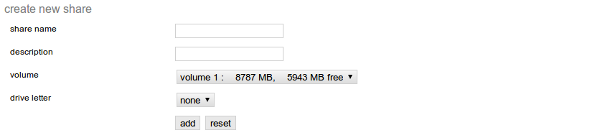
3
Modify a share
- Click on the share you want to modify
- If so desired, change the properties of the share
- If so desired, change the group rights
- If so desired, change the user rights
- Click
save
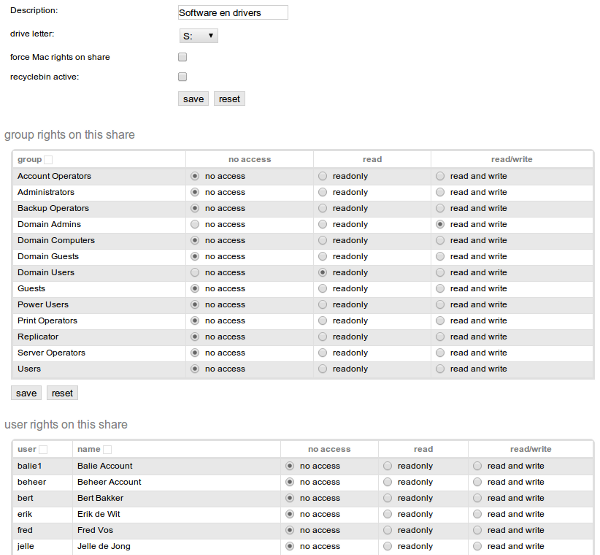
4
Remove a share
- Make sure the share is empty
- Click on the share you want to remove
- Check
delete share - Click
delete

