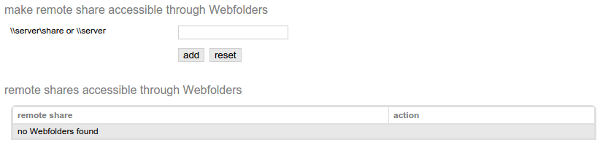Webfolders
This manual is for older systems and/or software and is no longer maintained.
With the module 'wwwfilter' in the 1A-manager you can indicate which (categories of) websites should be blocked. You can block individual sites, or choose categories from a selection of blacklists.
Webfolders is an optional module and can possibly be disabled. If so, please contact your 1A-partner.
Requirements
To complete this manual, you will need:
- A computer connected to your 1A-server
- A username and password for the 1A-manager
- A webbrowser
Steps
1
Granting users access to Webfolders
- Go to
essentials→groups - Click on de groep
webfolders - Add the users you want to grant access
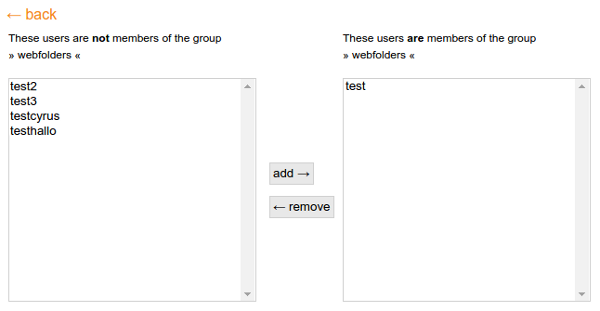
2
Add a share to Webfolders
- Go to
essentials→shares - Click on the share you want to add
- Check "share accessible through Webfolders"
- Click
save
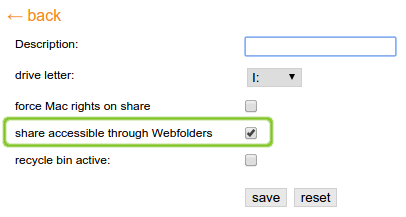
3
Add a remote share to Webfolders
- Go to
essentials→shares - Scroll to the heading "make remote share accessible through Webfolders"If this heading does not exist, this option is disabled.
- In the text field behind
\\server\share or \\server, enter the desired path.
For example\\server\sharefor a single share, or\\serverfor the entire server. - Click
add