WWWfilter
With the module 'wwwfilter' in the 1A-manager you can indicate which (categories of) websites should be blocked. You can block individual sites, or choose categories from a selection of blacklists.
Requirements
To complete this manual, you will need:
- A computer connected to your 1A-server
- A username and password for the 1A-manager
- A webbrowser
Steps
1
Open the module wwwfilter
- Go to
internet→wwwfilter
2
Settings
- Go to
settings - If so desired, check
force google safesearch - If so desired, check
block websites by IP-address - If so desired, check
only allow whitelist traffic - Click
save
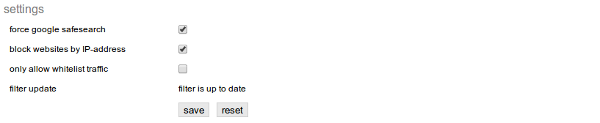
3
Add a personal filter
- Go to
add personal filter - Enter a name at
filter name - Click
add

4
Turn personal filters on or off
- Go to
personal filters - Click on
yesornoin the columnactive

5
Modify personal filters
- Go to
personal filters - Click on the name of the filter
- Modify the filter as desired
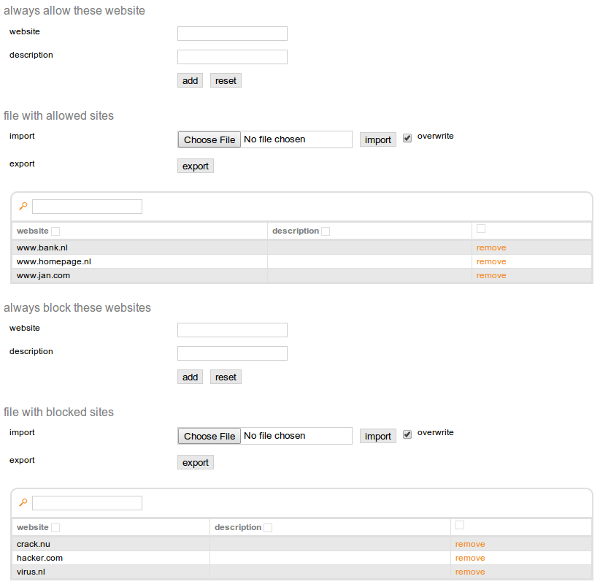
6
Remove personal filters
- Go to
personal filters - Click on the name of the filter
- Go to
remove filter - Check
remove filter - Click
remove
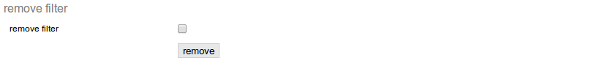
7
Search filters
- Click
search filters - Enter an address at
website, for examplewww.facebook.com - Click
search - If so desired, add the website to a personal filter by selecting one and clicking
block
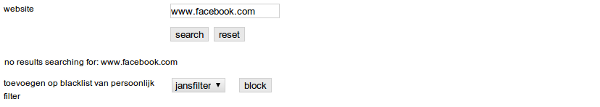
8
Turn builtin filters on or off
- Go to
builtin filters - Click on
yesornoin the columnactive
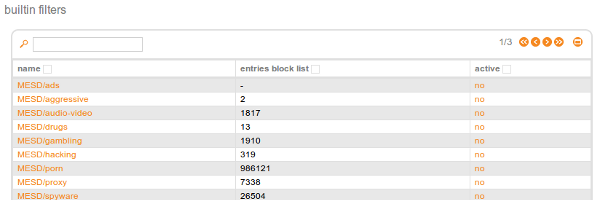
9
Modify builtin filters
- Go to
builtin filters - Click on the name of the filter
- Click
download

