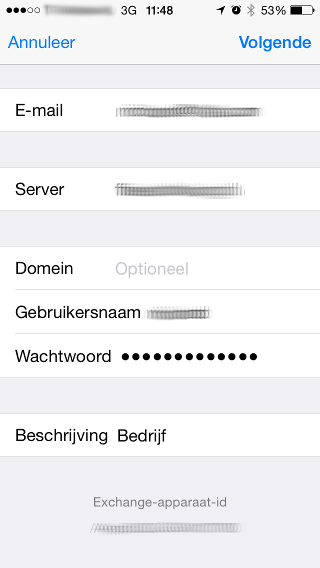Kopano on mobile with ActiveSync - iPhone & iPad
This manual is for older systems and/or software and is no longer maintained.
This manual is meant for 1A-server users. It explains how you can configure your mobile to synchronize with Zarafa on your 1A-server.
This manual was made for iOS 8. Older versions can possibly deviate.
Requirements
To complete this manual, you will need:
- The name of your 1A-server
- Your username and password
- An iPhone connected to internet
Steps
1
Open Mail, Contacts, Calendars
- Go to
Settings - Go to
Mail, Contacts, Calendars

2
Add account (1)
- Press
Add account

3
Add account (2)
- Choose "Exchange"
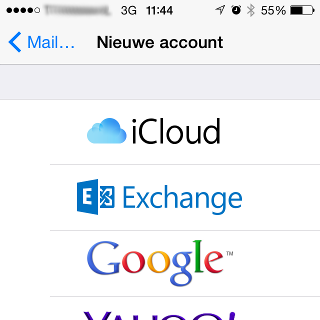
4
Setup account (1)
- At
Emailenter your e-mail address - Enter your
Password - Enter a
Descriptionyou can easily recognize, like "My company e-mail" - Press
Next

5
Setup account (2)
- Choose what you want to synchronize
- Press
SaveIf this screen is not shown, please continue atTroubleshooting→Setup account manually

Troubleshooting
1
Setup account manually
- At
Serverenter the name of your 1A-server.
For example: "company.nl.alt001.com" - Enter your
Username - Press
Next - Please continue at
Step 5