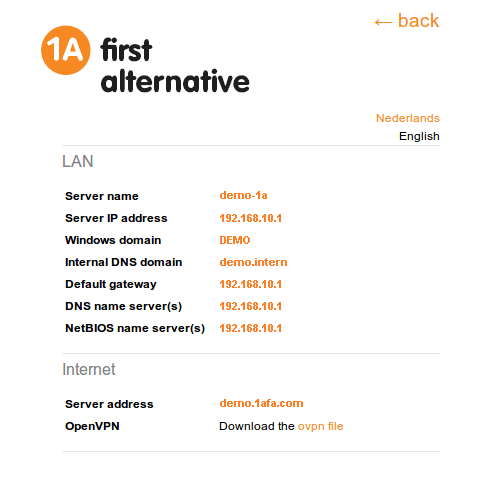Information about your 1A-server
This manual is meant for 1A-server users.
It explains how you can find important information about the 1A server. This information is often used in our manuals.
Requirements
To complete this manual, you will need:
- A webbrowser
- The "server address" of your 1A-server. If your device is connected to your company network, you can use "1a-server".
- Your username and password (only needed if your device is not connected to your company network)
Usage
1
Open the starting-page of your 1A-server
- Go to http://1a-serverWebsite-name "1a-server" is only available while you are connected with your office-network.
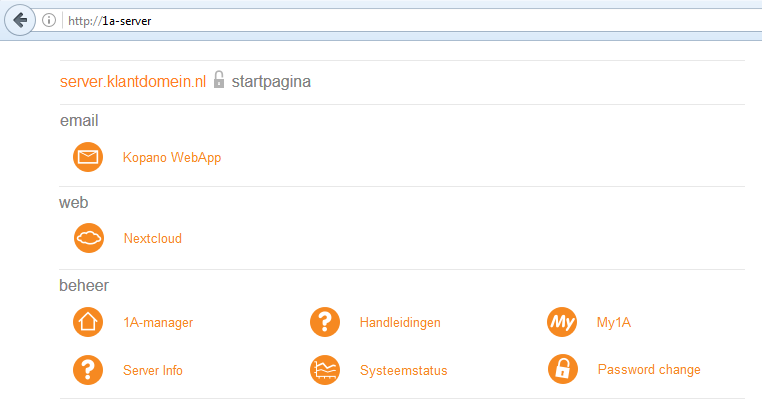
2
Open the page "Server Info"
- Click
Server Info - If asked, log in
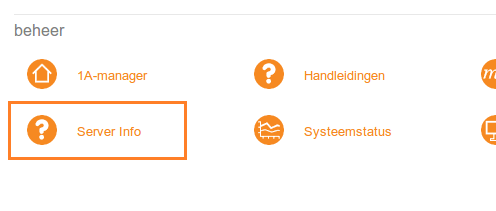
3
The information
- This page shows information for use on the internal network (LAN) and information for use from the internet.Tip: Note the Server address.
You can also reach the starting-page of your 1A-server from the internet on this serveraddress