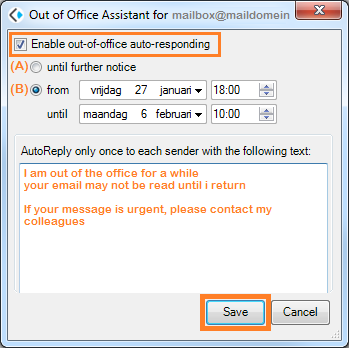Outlook with Kopano - Out-of-office
This manual is for older systems and/or software and is no longer maintained.
This manual is meant for 1A-server users.
It explains how you can configure an Out of Office message in Outlook with Kopano.
When the Out of Office Assistant is active, it will automatically send replies to e-mail messages that were sent to an e-mail address for which you are the only recipient.
Each sender address will receive a maximum of one reply in a 24 hour period.
An e-mail message to an e-mail address that is delivered to multiple mailstores, will not be replied to.
Requirements
To complete this manual, you will need:
- Your username and password
- Microsoft Outlook with Kopano Outlook Extension installed and configured
Steps
1
Configure Out of Office Assistant (1)
- Go to tab "Zarafa"
- Click button "Out-of-Office"
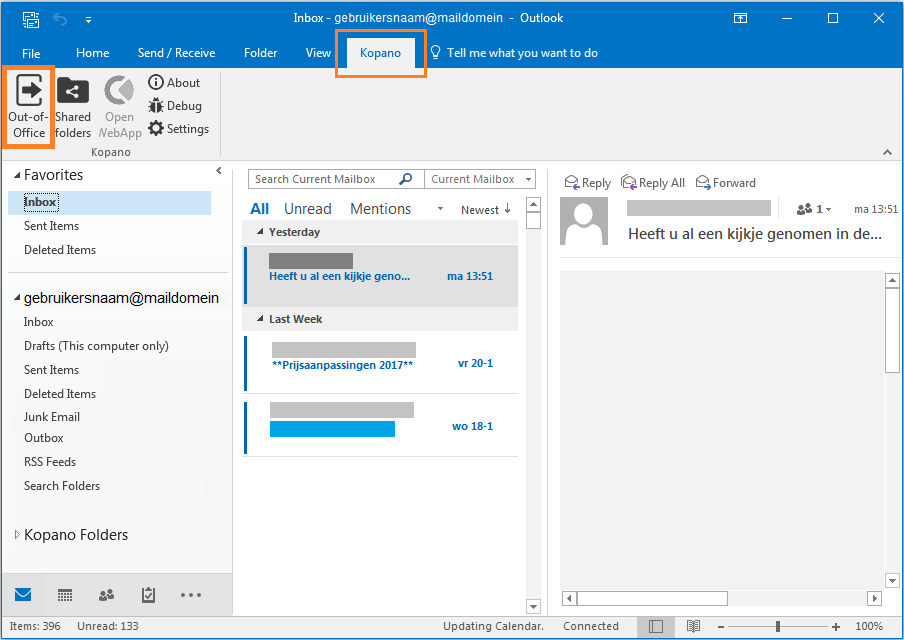
2
Configure Out of Office Assistant (2)
- Choose
Enable out-of-office auto-responding - Choose (A)
until further noticeor (B)fromanduntildates - Write your Out of Office message in the text field
Autoreply - Click button
Save