Kopano WebApp - Start
This manual is for older systems and/or software and is no longer maintained.
This manual is meant for 1A-server users.
It explains how you can open the Kopano WebApp.
You can use Kopano WebApp to access your email, calendars en contacts in Kopano.
Requirements
To complete this manual, you will need:
- The "server address" of your 1A-server. If your device is connected to your company network, you can use "1a-server".
- Your username and password
- A webbrowser
Usage
1
Open the starting-page of your 1A-server (option-1)
- If you do not know the serveraddress of your 1A-server:
- Open your webbrowser, Go to http://1a-server
- Click the serveraddress, it is in front of the word "
startpagina".Tip: Note the Server address.
You can also reach the starting-page of your 1A-server from the internet on this serveraddress
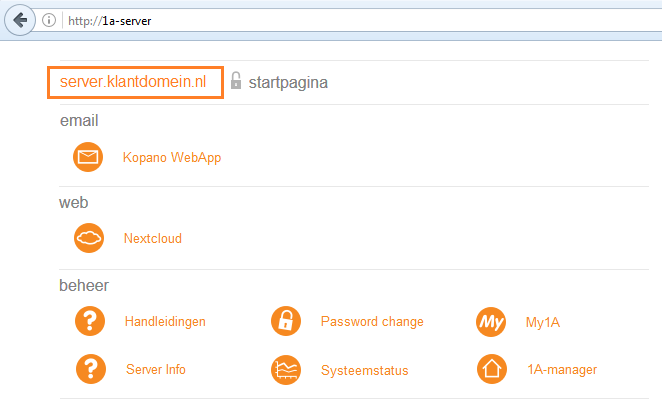
2
Open the starting-page of your 1A-server (option-2)
- If you do know the serveraddress of your 1A-server:
- Open your webbrowser, Go to https://server.klantdomein.nl
- Click "
Kopano WebApp"
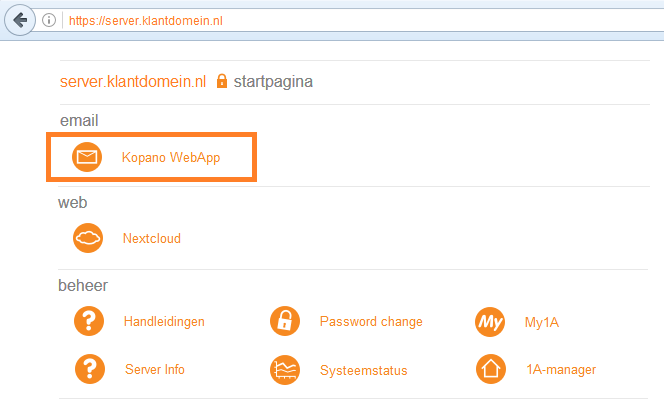
3
Login page for Kopano WebApp
- Enter your
usernameandpassword, then click button "Sign in"
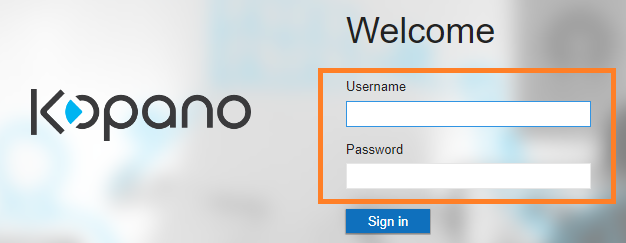
4
Kopano WebApp is now opened
- You can use Kopano WebApp to access your E-mail, Calendars en Contacts in Kopano.
- More information is available in related manuals for Kopano use with shared calendars and mailboxes
