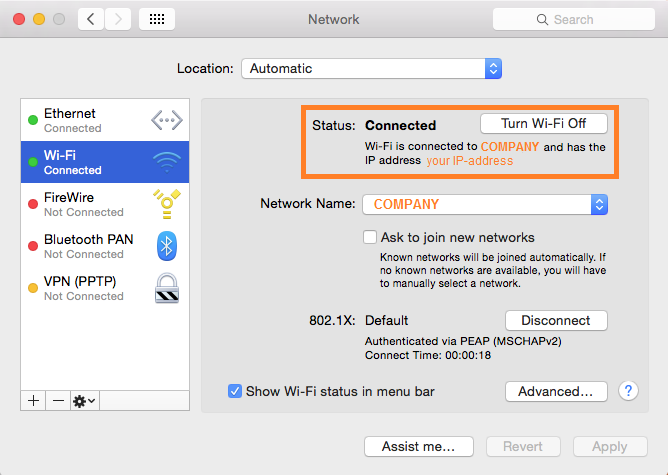Authenticated Wifi - macOS
This manual is meant for administrators of a domain with a 1A-server. Authenticated Wifi is available when you have the 1A-option "Managed Wifi".
In the 1A-manager, you can configure which persons are allowed to use their own credentials for using Wifi. You can do this by adding users to the group wifi. This process is described in the 1A-manager manual Authenticated Wifi.
Requirements
To complete this manual, you will need:
- The 1A-option "Managed Wifi"
- Your username and password
- Membership of the configuration group wifi
- The name of your wireless network (ask your 1A-manager in case of doubt)
Steps
1
Open 'System Preferences'
- Click the gears icon in the Dock

2
Open 'Network'
- Click the icon 'Network'

3
Select wireless network
- Click on the Wi-Fi adapter
- At field
Network Nameselect the Wi-Fi network that you want to connect toin the screenshots the name "COMPANY" is used as an example
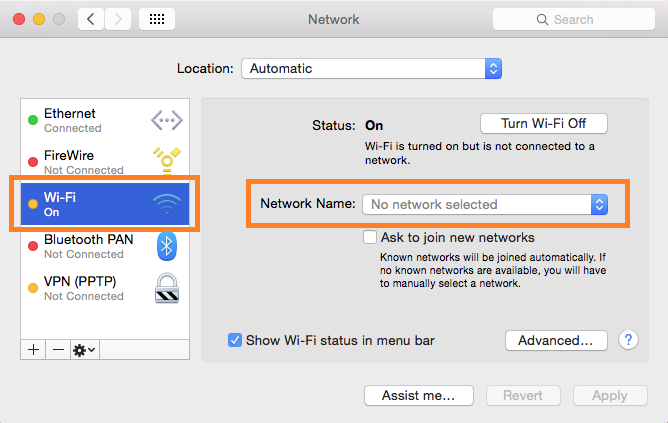
4
Enter credentials
- Enter your
usernameandpassword - Check
Remember this network - Click
JoinIf you get any warnings about the certificate, you can accept them and continue
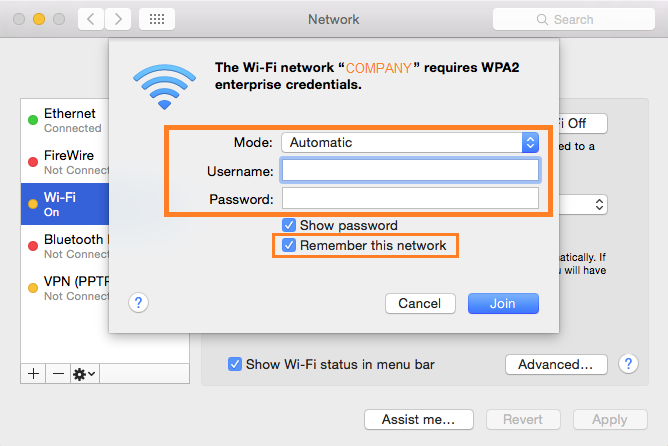
5
Connected with the network
- You are now connected with the wireless network