Authenticated Wifi
This manual is meant for administrators of a 1A-server. Authenticated Wifi is available when you have the 1A-option "Managed Wifi".
In the 1A-manager, you can configure which persons are allowed to use their own credentials for using Wifi. You can do this by adding users to the group wifi.
Configuring a wireless connection is described in the Domain Administrator manual Authenticated Wifi.
Requirements
To complete this manual, you will need:
- The 1A-option "Managed Wifi"
- A computer connected to your 1A-server
- A username and password for the 1A-manager
- A webbrowser
Steps
1
Go to the configuration group "wifi"
- Go to
essentials→groups - Click on the configuration group
wifi
2
Add users
- Select one or more users in the left column (keep the
CTRLkey pressed to select multiple users) - Click on the grey button with the arrows in it
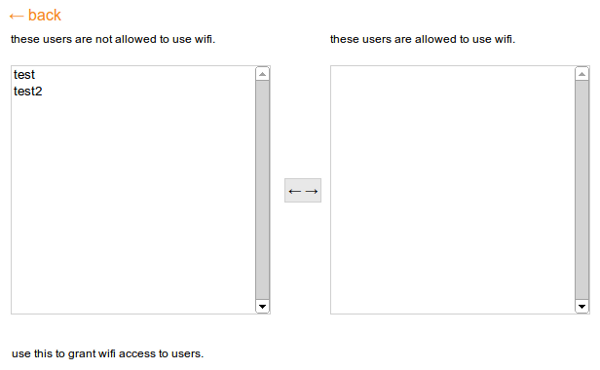
3
Remove users
- Select one or more users in the right column (keep the
CTRLkey pressed to select multiple users) - Click on the grey button with the arrows in it
