Backup (Online Backup) - Restore
Online Backup is a subscription service offered by 1A First Alternative with which you can backup your valuable files safely to an external location. At set times the files will be sent to a backup server automatically, where they are compressed, encrypted and stored. If disaster strikes your server, your data remains safe.
Online Backup is not just for calamities. You can also restore older versions of a file or folder from the retention area with the 1A-manager. This makes Online Backup an archive as well. Only the changes are stored; files that don't change will not take up extra space. The more often your files change, the more space the backup will cost.
For example: if you have a retention of 90 days, you can restore previous versions up to 90 days ago.
This manual describes how to restore files.
Other backup solutions on the 1A-server are Tape and Rsnapshot.
Requirements
To complete this manual, you will need:
- A computer connected to your 1A-server
- A username and password for the 1A-manager
- A webbrowser
Steps
Open the online backup module
- Go to
backup→onlinebackup
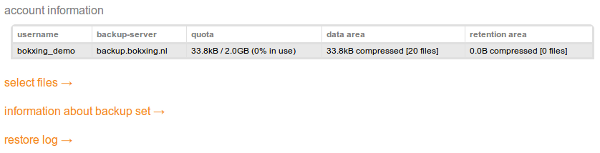
Restore files
- Click
select files - Choose the date of the files and/or folders which you want to restore
- Choose the files and/or folders which you want to restore
- Verify your restore job at the overview
selected - Click
start restore - Choose the destination
share - Choose a folder in the share by selecting the bullet in front of it
- Click
restore now - Open the share the regular way. Files are restored to a subfolder with the name of the backup job and the time of the backup (for example restore_BackupSet-0_2011-03-13 23.49.06)
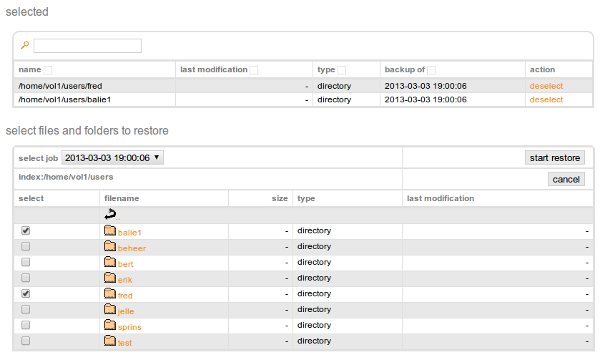
View log of restored files
- Click
restore log - Click in the column
logfilefor the job you want to view
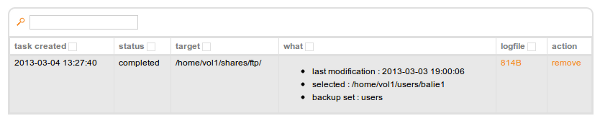
Remove log of restored files
- Click
restore log - Click on
removeat the log you want to remove
