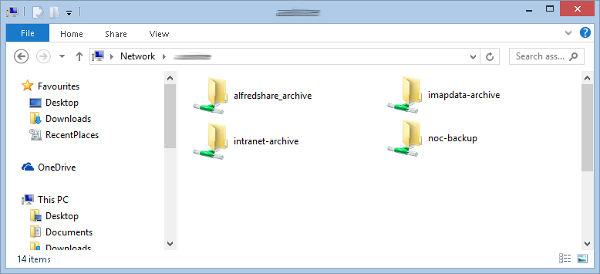Backup (Rsnapshot) - Restore
The module 'rsnapshot' in the 1A-manager is meant for configuring backup jobs with Rsnapshot. With Rsnapshot backups can be made in daily/weekly/monthly intervals. This backup can be accessed directly from the network, ensuring you can restore a file quickly, just as it was at that time.
To be able to use this functionality, your server has to have a license with the Rsnapshot option. You can obtain one from your 1A-partner.
This manual describes how to restore files.
Other backup solutions on the 1A-server are Tape and Online Backup.
Please keep in mind that you should make regular backups and keep them in a safe place. This means that you should keep them in a place other than where your server is located. This as an insurance against unexpected damage to your server. If your backups are kept at the same location, you will be at risk that the cause of the damage to your server (for example fire or water damage), will also affect your backups.
Requirements
To complete this manual, you will need:
- The Rsnapshot module installed on your 1A-server
- A computer connected to your 1A-server
- A username and password for the 1A-manager
- A webbrowser
Steps
1
Grant permissions on archive shares
- Log in to the Webmanager
- Go to
essentials→shares - Scroll to the overview "archive shares"
- Grant permissions in the usual way (write permissions are not possible)
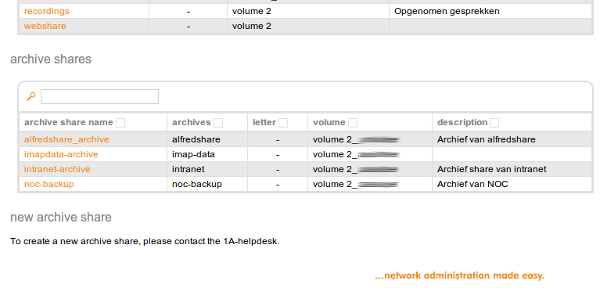
2
Using archive shares
- Go to
\\<name-of-archive-server> - Click on the desired archive share
- Open the "by-date" folder
- Go to the desired date/time
- Copy the files/folders you wish to retrieve