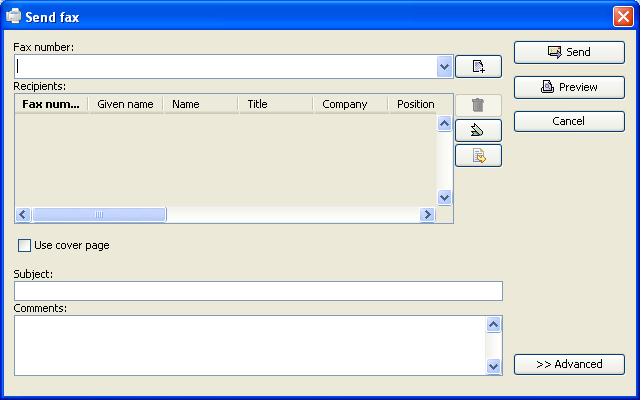Fax printer YajHFC (Java)
This manual is for older systems and/or software and is no longer maintained.
The YajHFC fax client for HylaFAX is a program that acts as a pseudo-printer. All files that are printed on this printer will not be printed, but sent as a fax to a number of your choice. Every program that lets you print, now also lets you send faxes.
Requirements
To complete this manual, you will need:
- Java installed
- YajHFC installed
- Your username and password
- The name or IP address of your 1A-server
Steps
1
Start YajHFC
- Start YajHFC
- Go to
Server
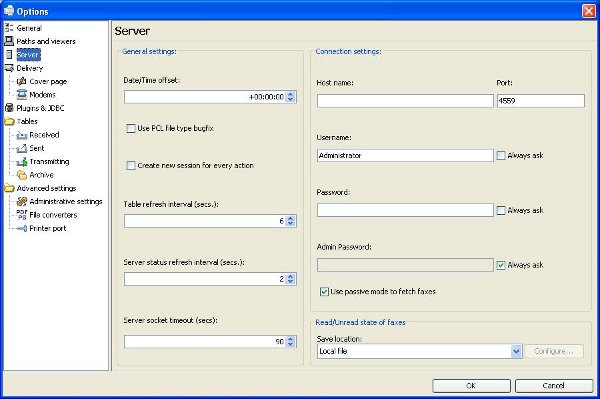
2
Configuration
- At
Host nameenter the name or the IP address of your server - Enter your
Username - Enter your
Password - Click
OK - Close the screen with sent and received faxes
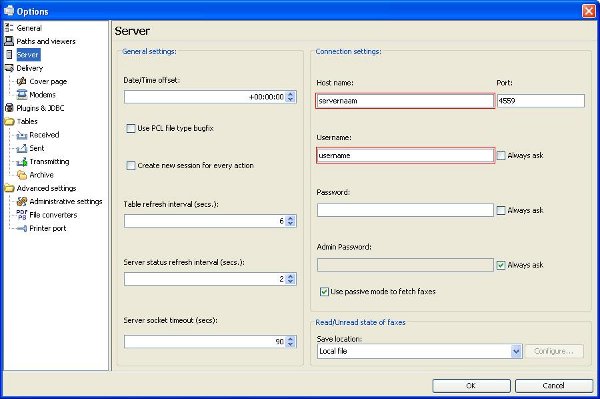
3
Sending a fax
- Now you can print to the printer "YajHFC Fax" from any program
- At
Fax numberenter the receiving fax number or choose one from the address book - Click
Send