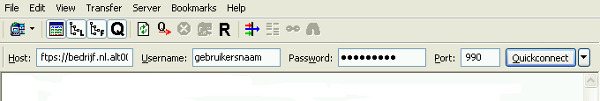FTP projects
This manual explains how you can connect to FTP projects on the 1A-server.
The module 'ftp' in the 1A-server allows easy access to large files for external parties over the Internet, without having to give them a regular account on the 1A-server. This is done by way of "projects".
There can be multiple FTP projects and each project contains separate ftp users. These users are only allowed access via FTP to the relevant ftp project. Each ftp user has a personal folder in the ftp project and only has access there, not to the entire ftp project.
When an ftp user requires access to the rest of the project, the ftp user needs to have the property "user is project admin". Ftp users by default are allowed to read and write. When someone only requires read access, the property "user has readonly access" should be set.
FTP projects are created and managed through the 1A-manager.
Requirements
To complete this manual, you will need:
- A computer connected to the internet
- A FTP client which supports
ftps, like FileZilla - A username and password for the FTP project
- The hostname of your 1A-server
Usage
Open the FTP client
- Start the FTP client, for example FileZilla
Connect with the FTP project
- Enter 'ftps://' and the hostname at
Host:. For example:ftps://server.klantdomein.nl - Enther the
Username:andPassword:of the ftp user - Enter the value
990atPort: