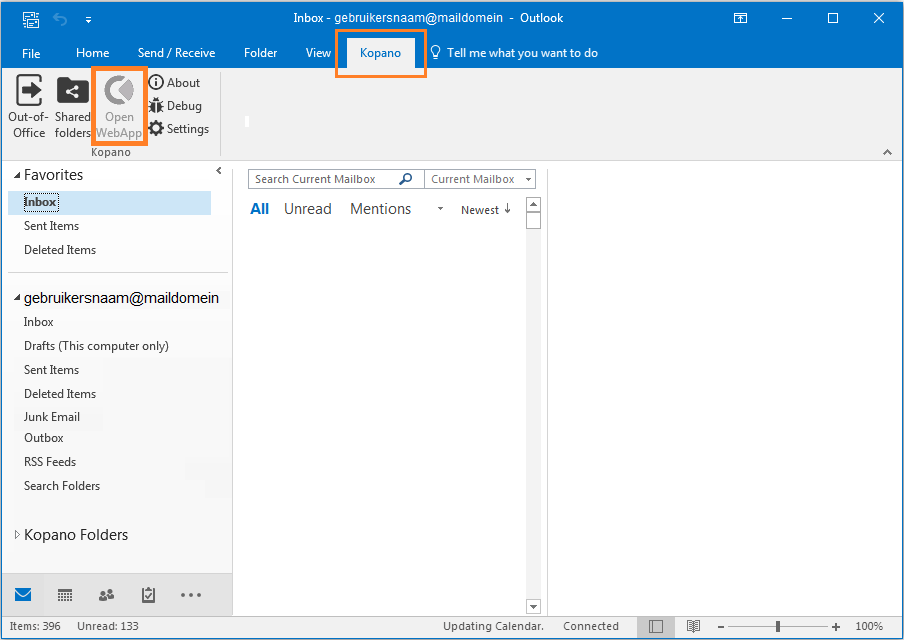Outlook with Kopano - Share own mailbox
This manual is for older systems and/or software and is no longer maintained.
This manual is meant for 1A-server users. It explains how you can share your own mailstore, so your colleagues can connect to it as a Shared mailbox & calendar.
Requirements
To complete this manual, you will need:
- Your username and password
- A webbrowser, for example Internet Explorer of Firefox
Steps
1
Open WebApp
- These settings cannot be done in Outlook yet. You can use WebApp for this.
- Open tab
Kopano - Click the button
Kopano WebApp - Proceed to manual Share own mailbox via the WebApp