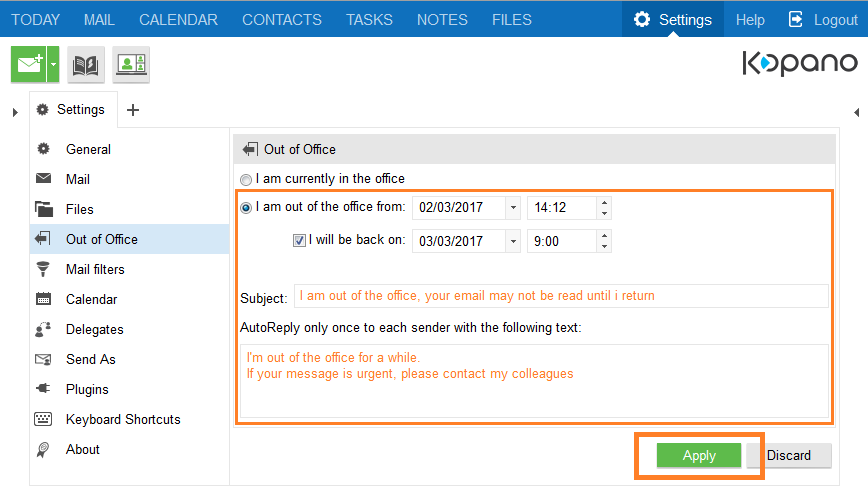Kopano WebApp - Out-of-office
This manual is for older systems and/or software and is no longer maintained.
This manual is meant for 1A-server users. It explains how you can configure an Out of Office message in Kopano.
When you activate the Out-of-Office message, e-mail messages to addresses of which you are the only recipient will be replied to, per sender address once every 24 hours. E-mail messages to addresses which have multiple recipients will not be replied to.
Requirements
To complete this manual, you will need:
- Your username and password
- A webbrowser
Steps
1
Log into the Kopano WebApp
- Go to the startpage of your 1A-server (step 1 in Information about your 1A-server)
- Click on
Kopano WebApp - Log in with your
usernameandpassword
2
Configure Out of Office message
- Click
Settingsin the right top corner - Click
Out of Office
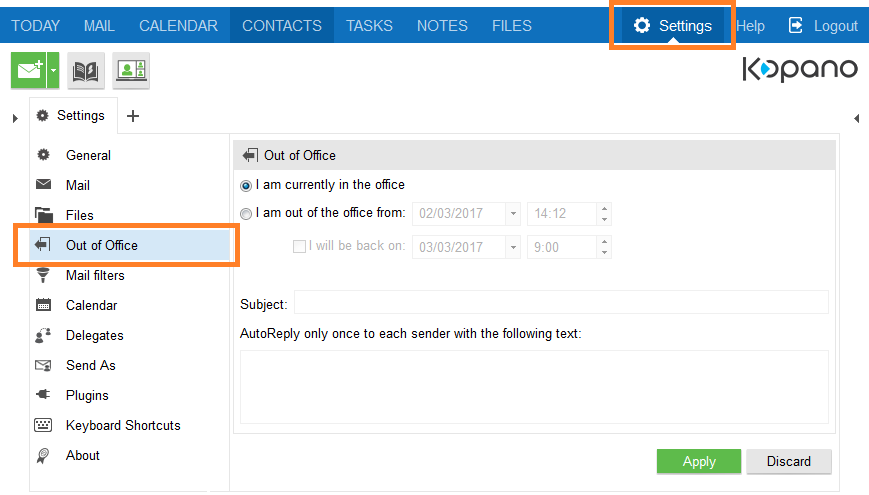
3
Configure Out of Office message
- Select
I am out of the office from: - Select
I will be back on:(optional) - Enter a
Subject - Write your Out-of-Office message in the text field
- Click
Apply