SOGo on Thunderbird - E-mail
This manual is meant for users of SOGo Groupware on the 1A-server. It explains how you can use Thunderbird, the free Open Source Groupware client, for sharing your mailbox and email address, accessing other user's mailboxes and send email as another user.
Requirements
To complete this manual, you will need:
- SOGo on Thunderbird installed
Steps
2
Show information about sharing
- Go to the mailbox overview
- Right-click "Inbox"
- Choose
Properties - Go to tab "Sharing"
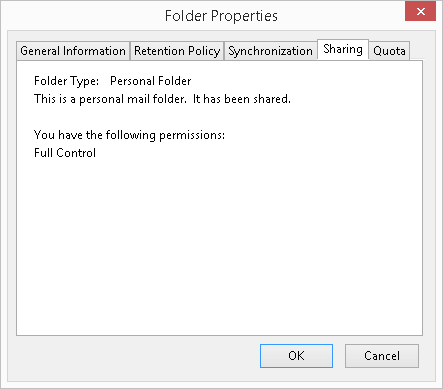
3
Open shared mailbox (1)
- Go to the mailbox overview
- Right-click "Inbox"
- Choose
Subscribe...
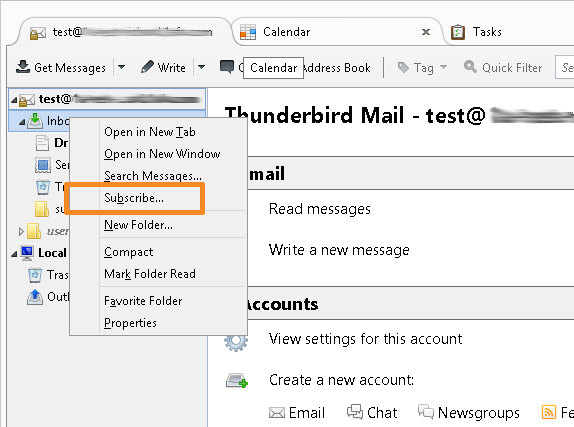
4
Open shared mailbox (2)
- Open the folder tree under "user"
- Check the desired folders
- Click
OK
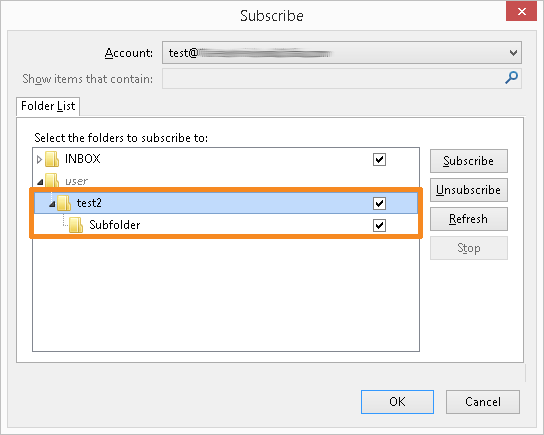
5
Remove shared mailbox
- Go to the mailbox overview
- Right-click "Inbox"
- Choose
Subscribe... - Open the folder tree under "user"
- Uncheck the desired folders
- Click
OK
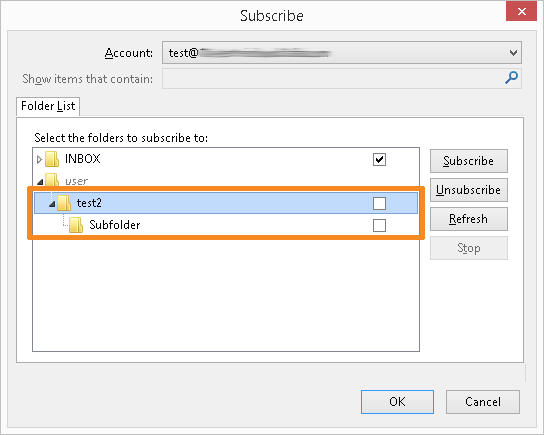
6
Send as another user (1)
- Right-click your email address
- Choose
Settings
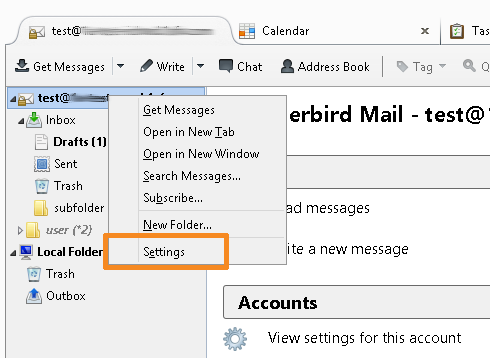
7
Send as another user (2)
- Click
Manage Identities...
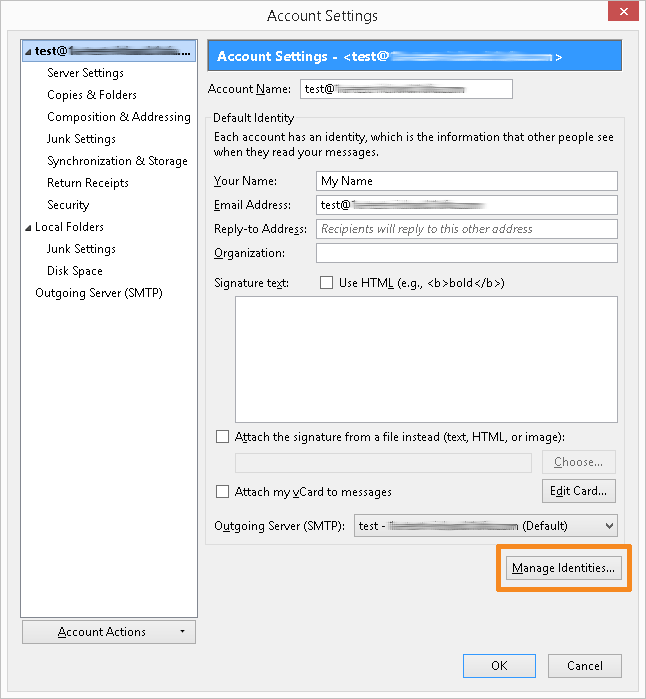
8
Send as another user (3)
- Click
Add...
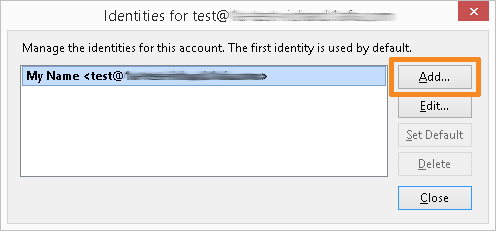
9
Send as another user (4)
- Enter at least
Your nameandEmail Addresswith the personal information of the other user; the rest is optional - Click
OK
The other user has now been added - Close the other windowsWhen composing email messages, you can now choose the sender identity at the
From:field.
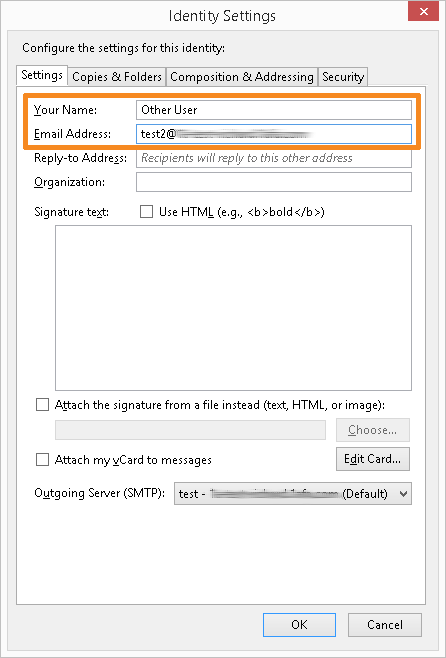
10
Allow someone to use your email address
- This function is only available in the SOGo Web interface.
